Real-time Audio & Video Generation
Intro
The frontier of generative media is now real-time. We engineer high-performance systems that generate audio and video streams with imperceptible latency, enabling interactive and dynamic experiences that were previously science fiction. Our expertise lies in solving the complex engineering challenges of real-time AI—synchronization, hardware optimization, and data flow management—to build production-ready applications. All our work in this area is governed by a strict ethical framework to prevent misuse, with a focus on authorized, transparent, and secure deployments.
The Code 0 Advantage: Beyond the Model
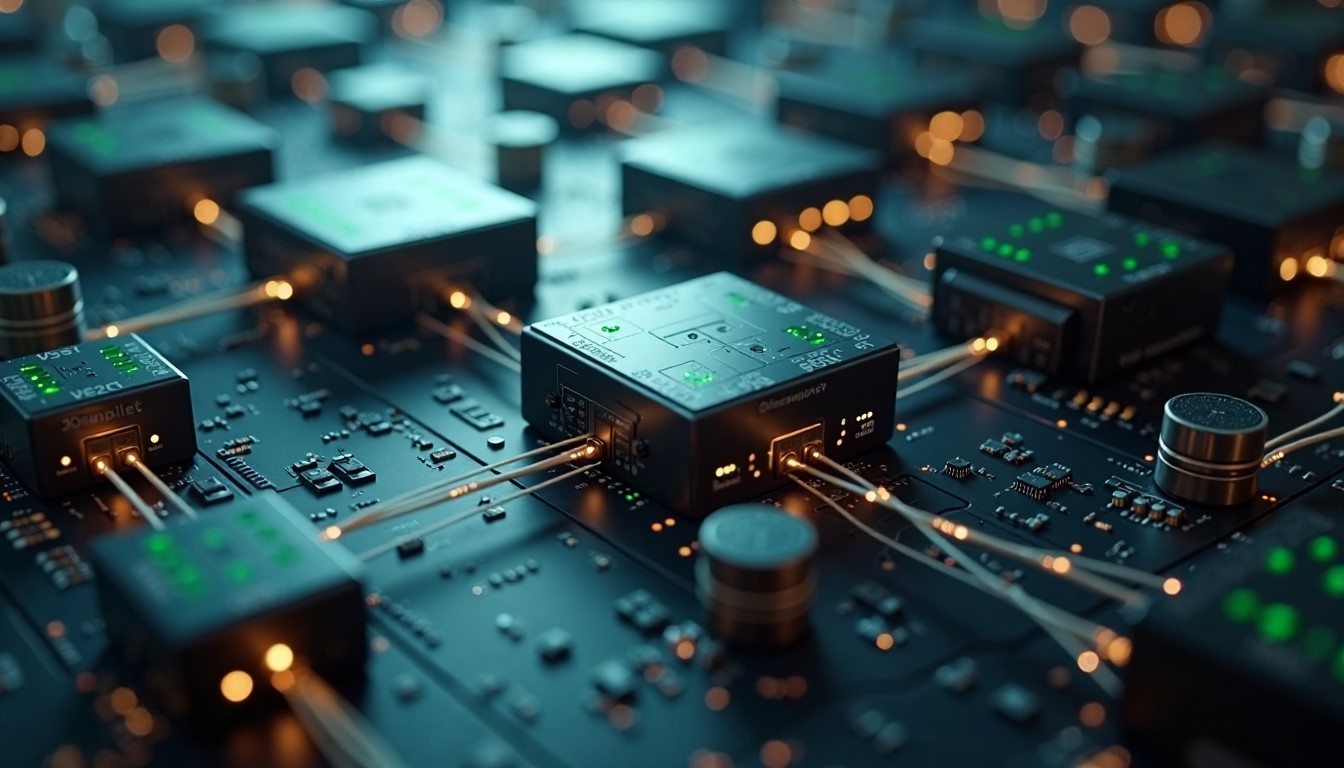
Achieving real-time generation is not about simply running a model; it's a deep engineering problem. This is where we excel:
- Latency Obsession: We design for "conversation-speed" latency, targeting sub-150ms glass-to-glass (input to output) performance, the threshold for seamless human interaction.
- Synchronization Mastery: We solve the critical challenge of audio-lip synchronization in real-time video, ensuring that generated speech perfectly matches generated video for plausible, professional output.
- Pipeline Optimization: We build end-to-end streaming architectures, from custom data loaders to optimized inference engines, ensuring every component in the chain is built for speed.
- Hardware Agnostic: While we are experts in GPU acceleration with TensorRT, we can also deploy optimized models on a wide range of hardware, including edge devices and NPUs.
Technical Deep Dive: The Real-Time Stack
Real-time Audio Synthesis & Cloning
We have developed a sophisticated, proprietary toolstack for real-time audio generation, moving beyond off-the-shelf models to a fully custom solution tailored for performance and control.
- Core Synthesis Engine (StyleTTS2): For generating natural, emotive, and high-fidelity speech, we use StyleTTS2 as our core synthesis engine. Its architecture allows for fine-grained control over vocal styles, making it ideal for creating unique and character-rich voices.
- Custom Frontend & Interactive Soundboard ("Chatterbox"): We've built a custom frontend, "Chatterbox," for audio generation and recall. This includes an interactive soundboard that allows operators to use pre-generated, high-quality voice clone samples on the fly, enabling dynamic and responsive use in live scenarios.
- OpenAI-Compatible API: To ensure broad compatibility and ease of integration, our entire audio generation stack is exposed via a custom, OpenAI-compatible TTS API. This allows any application that can speak to OpenAI's services to seamlessly use our advanced, private voice generation capabilities.
Real-time Video Manipulation
Our real-time video capabilities are focused on practical, high-performance applications for interactive scenarios. We have mastered low-latency facial manipulation and cloning, which allows us to alter a live video stream, such as from a webcam, to change or clone a person's face. The performance is optimized to be suitable for interactive video chat applications, providing a powerful tool for authorized operational use cases while maintaining a realistic scope of capability. This does not extend to generating entire video scenes from scratch in real-time, but focuses on targeted, effective transformations.
Real-time Pipeline Architecture
This diagram illustrates a typical real-time AI pipeline, highlighting the critical stages and technologies required to achieve low-latency generative media with perfect audio-video synchronization.
(Mic/Camera)"] --> B{"Ingestion"}; B --> C["Audio Processing
(StyleTTS2 / Chatterbox)"]; B --> D["Video Processing
(StreamDiffusion)"]; C --> E{"AV Sync"}; D --> E; E --> F["Output Stream
(Speakers/Display)"]; style A fill:#3b82f6,stroke:#3b82f6,stroke-width:2px,color:#fff style B fill:#00c6ca,stroke:#fff,stroke-width:2px,color:#fff style C fill:#0082b6,stroke:#fff,stroke-width:1px,color:#fff style D fill:#0082b6,stroke:#fff,stroke-width:1px,color:#fff style F fill:#f6a422,stroke:#fff,stroke-width:1px,color:#fff style E fill:#10b981,stroke:#10b981,stroke-width:2px,color:#fff
Use Cases

- Cybersecurity (Authorized Operations): During authorized social engineering engagements, an operator uses a real-time voice transformation tool with sub-150ms latency to dynamically switch personas during a call, defeating voice biometrics and maintaining a natural conversational flow without perceptible lag.
- Intelligence (Live Briefing Synthesis): An analyst delivers a briefing on a developing situation. Our system captures their voice, clones it in real-time, and translates it to a different language. Simultaneously, it generates a dynamic video feed showing satellite imagery that the analyst can manipulate on-the-fly (e.g., "add a 1km radius around this point"), with the translated voice narrating the changes.
- Corporate (AI Digital Presenter): Creating a fully interactive AI avatar for corporate training or customer service. The avatar, running on a local terminal or website, can answer questions in real-time, using a cloned, on-brand voice and synchronized lip movements, providing a consistent and scalable interactive experience for employees or clients.
Complete Code Example: Real-time TTS with a Self-Generated Voice
This runnable Python script demonstrates real-time TTS without needing an external audio file. It generates a synthetic voice sample first, then uses that sample to power a live text-to-speech loop.
# Step 0: Installation
# pip install TTS sounddevice numpy scipy torch
# Note: TTS will download the model on the first run.
import torch
from TTS.api import TTS
import sounddevice as sd
import numpy as np
from scipy.io.wavfile import write
import io
# Check for CUDA and setup device
device = "cuda" if torch.cuda.is_available() else "cpu"
print(f"Using device: {device}")
try:
# Init TTS model. It will be downloaded on the first run.
tts = TTS("tts_models/multilingual/multi-dataset/xtts_v2").to(device)
except Exception as e:
print(f"Error initializing TTS model: {e}")
print("Please ensure you have an internet connection to download the model.")
exit()
def create_reference_voice():
"""Generates a synthetic voice sample in memory to be used as a reference."""
print("Generating a synthetic reference voice...")
# Use the base speaker to generate a reference clip.
# In a real application, this would be a loaded file.
wav_data = tts.tts(text="This is the voice that will be cloned for our test.", speaker=tts.speakers[0], language=tts.languages[0])
# Convert the list of floats to a NumPy array
wav_np = np.array(wav_data, dtype=np.float32)
# Save to an in-memory bytes buffer to simulate a file
byte_io = io.BytesIO()
write(byte_io, tts.synthesizer.output_sample_rate, wav_np)
byte_io.seek(0)
# The tts.tts() function can accept a file-like object or a path.
# For simplicity here, we'll save it to a temporary file path
# that the main function can easily access.
temp_path = "temp_reference_voice.wav"
with open(temp_path, "wb") as f:
f.write(byte_io.read())
print("Reference voice created and saved temporarily.")
return temp_path
def generate_and_play(text_input, speaker_wav_path, sample_rate):
"""Generates speech and plays it back immediately."""
try:
# Generate speech using the reference voice.
# This is the most time-consuming step.
wav = tts.tts(
text=text_input,
speaker_wav=[speaker_wav_path], # Must be a list of paths
language="en"
)
# Play the generated audio
sd.play(np.array(wav), samplerate=sample_rate)
sd.wait()
except Exception as e:
print(f"An error occurred during synthesis: {e}")
# --- Main Execution ---
# 1. Create the reference voice sample
reference_voice_path = create_reference_voice()
# Get the correct sample rate from the synthesizer object
output_sample_rate = tts.synthesizer.output_sample_rate
# 2. Start the interactive loop
print("\nStarting real-time TTS simulation. Type 'quit' to exit.")
while True:
user_input = input("Enter text to synthesize in real-time: ")
if user_input.lower() == 'quit':
break
if user_input:
generate_and_play(user_input, reference_voice_path, output_sample_rate)
print("TTS simulation ended.")
# Clean up the temporary file if needed.
import os
os.remove(reference_voice_path)