Generative Media Synthesis: Precision Engineering with ComfyUI
We view generative media as a precision tool for creating highly specific, controlled, and reproducible assets—not as a slot machine for random art. Our expertise lies in architecting complex, automated image and video generation workflows using ComfyUI, a node-based framework that offers unparalleled control and transparency. We build workflows that are robust, version-controllable (the JSON/API format definitions can be stored in git), and can be executed headlessly for full automation. This approach transforms generative AI from a creative toy into a reliable, scalable production system for the enterprise.
The Code 0 Advantage: Why We Master ComfyUI
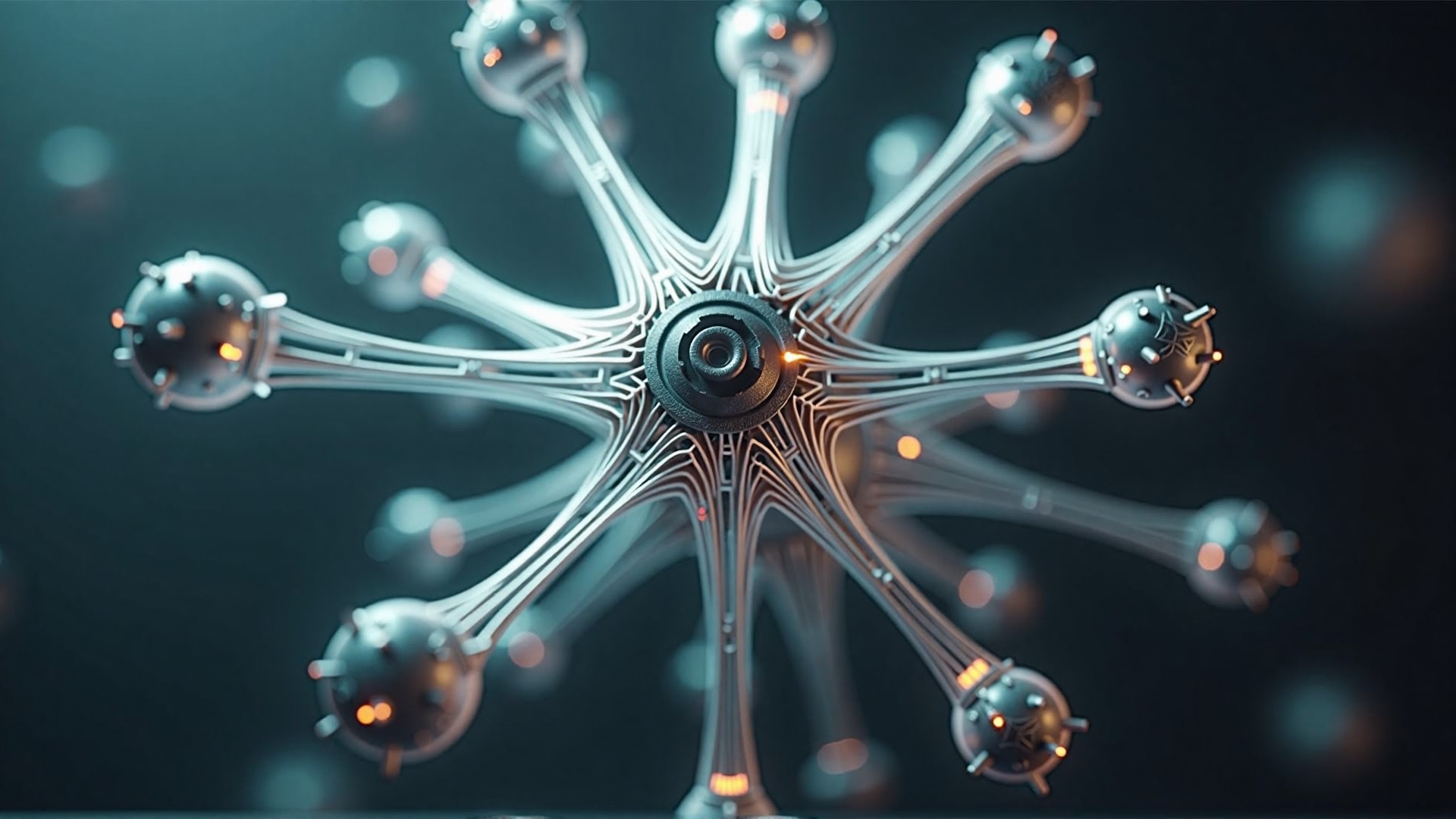
While many tools offer simple text-to-image interfaces, they often lack the granular control required for professional applications. We specialize in ComfyUI because its architecture directly aligns with professional engineering principles, allowing for:
- Total Workflow Transparency: Every step, model, and parameter is an explicit node in a graph, eliminating "magic" and ensuring perfect reproducibility. This is essential for debugging, auditing, and scaling complex generative pipelines.
- Complex Logic and Conditioning: We can chain models, stack multiple ControlNets, route data conditionally, and integrate custom scripts—impossibilities in simpler tools. This enables us to build sophisticated systems that can react to inputs dynamically.
- Headless Operation: Workflows are inherently API-first, designed from the ground up to be called programmatically for seamless integration into larger automated systems, such as CI/CD pipelines or digital asset management platforms.
- Peak Performance: ComfyUI is renowned for its efficient memory management and intelligent execution, only re-computing parts of the workflow that have changed. This makes it significantly faster for iterative development and more cost-effective for production-scale generation.
Technical Deep Dive: Our Generative Media Toolbox
Core Model Architectures
We are fluent in the latest generative model architectures and guide our clients on the optimal choice for their specific hardware and quality needs. We work with the latest Stable Diffusion models like JuggernautXL, DreamShaperXL, and the next-generation Diffusion Transformer (DiT) model FLUX. This includes a deep understanding of U-Nets, which are the foundational architecture with a vast ecosystem of compatible LoRAs and ControlNets, and DiTs which often achieve higher-quality outputs more efficiently and are ideal for high-end generation tasks where quality is the absolute priority.
ControlNet: The Art of Compositional Control
ControlNets are the cornerstone of precise image composition. We are experts at stacking multiple ControlNets to enforce strict guidance over structure, pose, and depth simultaneously. This is non-negotiable for professional use cases that demand consistency.
| ControlNet Model | Primary Function | Ideal Use Case | Key Pre-processor | Technical Notes |
|---|---|---|---|---|
| Canny | Hard Edge Detection | Replicating line art; enforcing strict outlines from a sketch or photo. | Canny | Extremely precise. Best used with clean input images for architectural or product work. |
| Depth (MiDaS) | Depth Map Estimation | Controlling 3D scene composition and perspective; creating specific depth-of-field effects. | MiDaS, LeReS | Essential for consistent scene layouts and character placement within an environment. |
| OpenPose | Human Pose Estimation | Dictating the exact pose of one or more human figures. | OpenPose, DW-Pose | Detects body, hand, and face keypoints. We use DW-Pose for more detailed and accurate results. |
| Normal (BAE) | Surface Normal Mapping | Controlling surface texture and reaction to light; achieving consistent lighting across objects. | NormalBAE | Crucial for product mockups and situations where lighting needs to be controlled independently of color. |
| Lineart | Detailed Line Art Extraction | Generating images from detailed drawings, preserving fine lines and artistic intent. | Lineart, AnimeLineart | Superior to Canny for clean, artistic line drawings; less susceptible to texture noise. |
| IP-Adapter Plus | Image Prompting | Transferring the style, composition, and subject matter from a reference image without a text prompt. | CLIP Vision Encoder | A powerful tool for ensuring brand consistency, style matching, or generating variations of a source image. |
| Shuffle | Content Recomposition | Re-imagining an input image by shuffling its content blocks, creating novel variations. | Shuffle | An excellent tool for creative brainstorming and generating abstract derivatives of a source concept. |
Model Customization: LoRA and Fine-tuning
We leverage Low-Rank Adaptation (LoRA) for efficient model customization, enabling us to teach models new styles, characters, or products with minimal training time. We choose the right level of customization for the task, from lightweight LoRAs to full fine-tuning.
| Method | Training Time | Model Size | Use Case |
|---|---|---|---|
| LoRA/LoCon | Fast (Hours) | Tiny (1-300MB) | Best for teaching styles or specific characters/objects while retaining flexibility. Our standard choice. |
| Dreambooth | Medium (Hours) | Large (2-7GB) | Used for deeply embedding a specific subject into a model. Less flexible but higher fidelity for that one subject. |
| Full Fine-tuning | Slow (Days) | Large (2-7GB) | Reserved for creating entirely new base models for a specific domain (e.g., medical imagery, satellite photos). |
Automation & Headless Execution
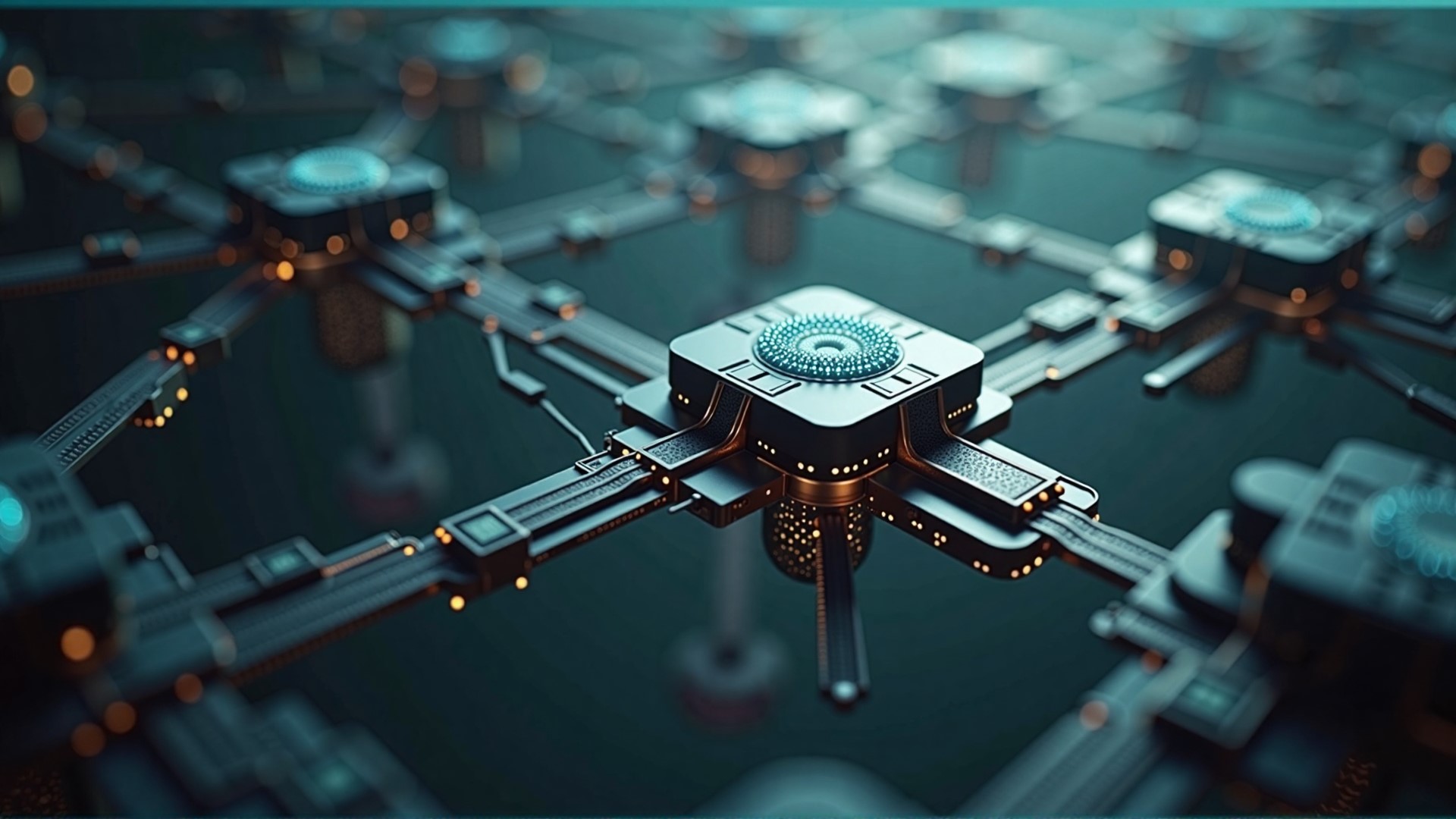
We build systems where ComfyUI workflows are triggered programmatically. We construct and manage API calls that define the entire generation graph, enabling full automation for tasks like batch-generating thousands of product mockups from a database, dynamically inserting product images, text, and pricing. This API-first approach also allows us to create internal web services where non-technical users can generate on-brand images from simple forms, abstracting away the underlying complexity. Furthermore, this headless capability is key to integrating image generation directly into other business automation platforms like n8n or Zapier. For example, a workflow can be designed to automatically generate social media assets the moment a new blog post is published, ensuring brand consistency and speed of execution. This transforms the generative process from a manual, one-off task into a scalable, integrated component of a larger operational system, creating immense value and efficiency.
Use Cases
- Cybersecurity: Generating hundreds of photorealistic, non-attributable profile pictures for a fleet of OSINT and Red Team social media personas. The workflow uses a character LoRA for facial consistency, an OpenPose ControlNet for posture, and an IP-Adapter to match the photographic style of a target region, creating a diverse yet coherent set of highly plausible images.
- Intelligence & Geospatial Analysis: Generating synthetic satellite imagery with specific modifications. We can take a real satellite photo and use an inpainting workflow with a Depth ControlNet to programmatically add/remove vehicles or alter building structures. This is crucial for training and validating computer vision models without using classified source imagery. We can also use animated generation (AnimateDiff) to simulate changes over time.
- Web Dev & E-Commerce: A fully automated pipeline that takes a product SKU, retrieves its details from a PIM, generates a unique lifestyle shot using the product image on a transparent background, and places it into multiple marketing templates (website banner, social media post, email header). This process is triggered by a single API call when the product status is set to "active".
Complete Code Example: Headless API Call to ComfyUI
This Python script demonstrates how to programmatically execute a ComfyUI workflow using its API. It loads a workflow from a JSON file, sets a dynamic prompt, and triggers the generation.
import websocket
import uuid
import json
import urllib.request
import urllib.parse
# --- Configuration ---
COMFYUI_SERVER_ADDRESS = "127.0.0.1:8188" # Replace with your server address if not local
def queue_prompt(prompt_workflow, client_id):
"""Sends a prompt workflow to the ComfyUI server."""
try:
p = {"prompt": prompt_workflow, "client_id": client_id}
data = json.dumps(p).encode('utf-8')
req = urllib.request.Request(f"http://{COMFYUI_SERVER_ADDRESS}/prompt", data=data)
return json.loads(urllib.request.urlopen(req).read())
except Exception as e:
print(f"Error queuing prompt: {e}")
return None
def get_image(filename, subfolder, folder_type):
"""Retrieves an image from the ComfyUI server."""
try:
data = {"filename": filename, "subfolder": subfolder, "type": folder_type}
url_values = urllib.parse.urlencode(data)
with urllib.request.urlopen(f"http://{COMFYUI_SERVER_ADDRESS}/view?{url_values}") as response:
return response.read()
except Exception as e:
print(f"Error getting image: {e}")
return None
# --- Main Execution ---
# 1. Define the workflow in JSON format (this is an abbreviated example)
# In a real scenario, you would load this from a file, e.g., `workflow_api.json`
# This example defines a simple text-to-image workflow.
workflow = {
"3": {
"class_type": "KSampler",
"inputs": {
"model": ["4", 0], "positive": ["6", 0], "negative": ["7", 0],
"latent_image": ["5", 0], "seed": 42, "steps": 20, "cfg": 8,
"sampler_name": "euler", "scheduler": "normal", "denoise": 1.0
}
},
"4": {"class_type": "CheckpointLoaderSimple", "inputs": {"ckpt_name": "sd_xl_base_1.0.safetensors"}},
"5": {"class_type": "EmptyLatentImage", "inputs": {"width": 1024, "height": 1024, "batch_size": 1}},
"6": {"class_type": "CLIPTextEncode", "inputs": { "clip": ["4", 1]}}, # The prompt text is set dynamically below
"7": {"class_type": "CLIPTextEncode", "inputs": {"text": "text, watermark, ugly, deformed", "clip": ["4", 1]}},
"8": {"class_type": "VAEDecode", "inputs": {"samples": ["3", 0], "vae": ["4", 2]}},
"9": {"class_type": "SaveImage", "inputs": {"filename_prefix": "ComfyUI_API_Example", "images": ["8", 0]}}
}
# 2. Set the dynamic prompt text
workflow["6"]["inputs"]["text"] = "A stunning photograph of a majestic lion in the savannah, golden hour lighting"
# 3. Generate a unique client ID and queue the prompt
client_id = str(uuid.uuid4())
prompt_id = queue_prompt(workflow, client_id).get('prompt_id')
if prompt_id:
print(f"Successfully queued prompt with ID: {prompt_id}")
# In a real app, you would listen on the websocket for progress and the final image details.
print("Generation is running in the background on the ComfyUI server.")
print("Check your ComfyUI output directory for 'ComfyUI_API_Example...'.")